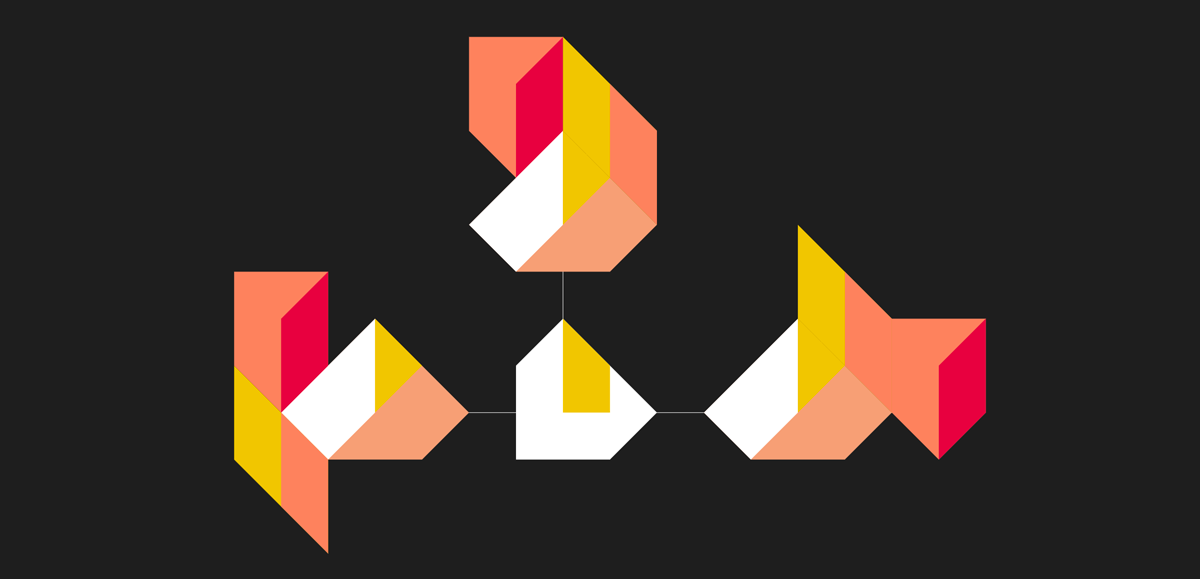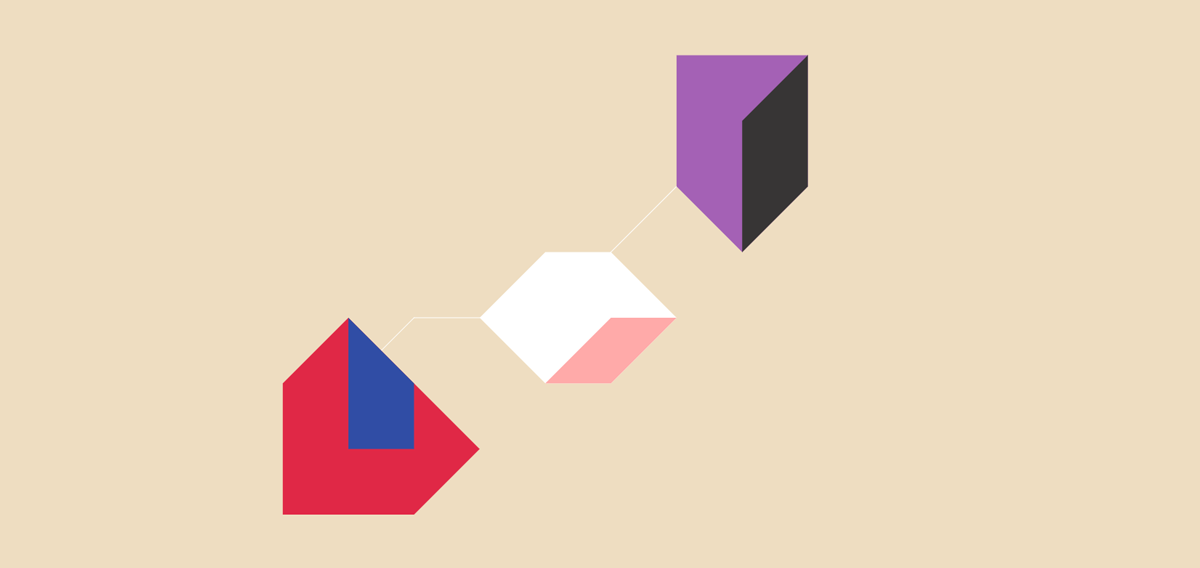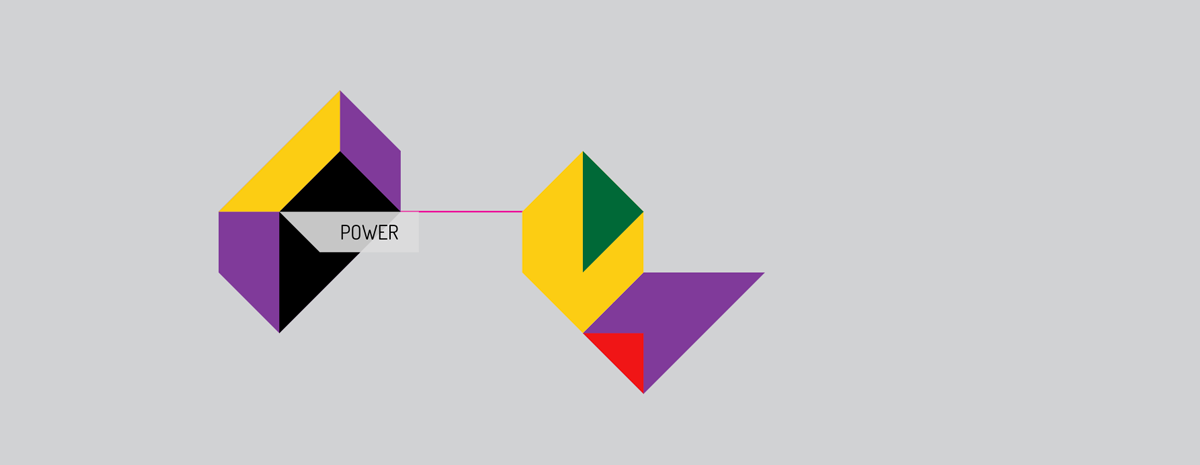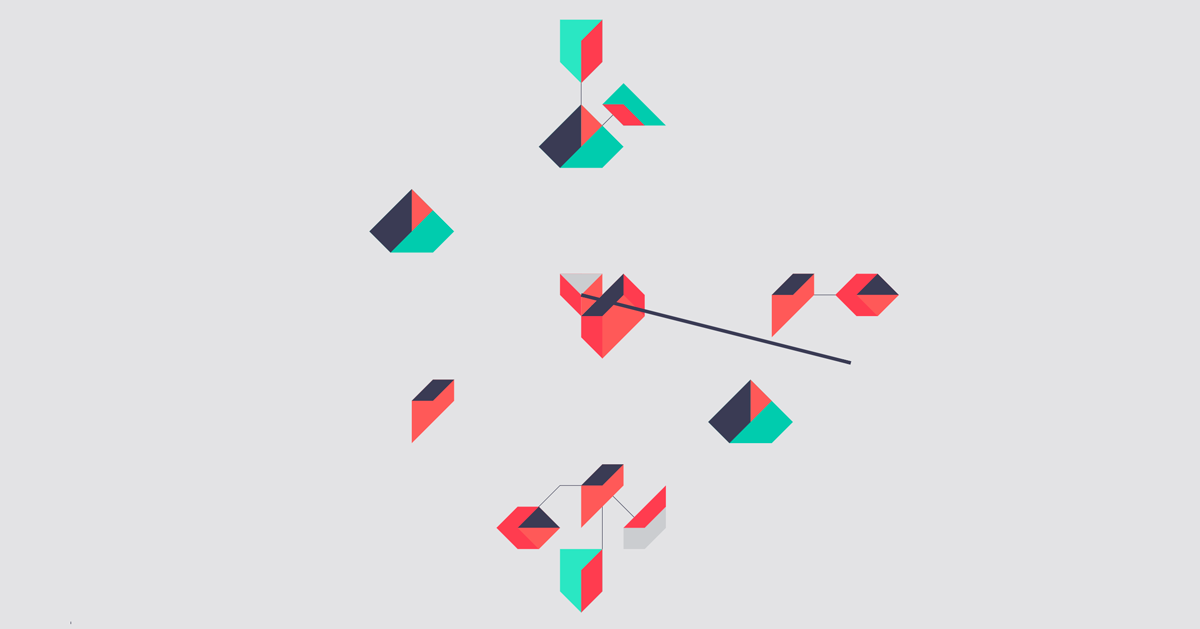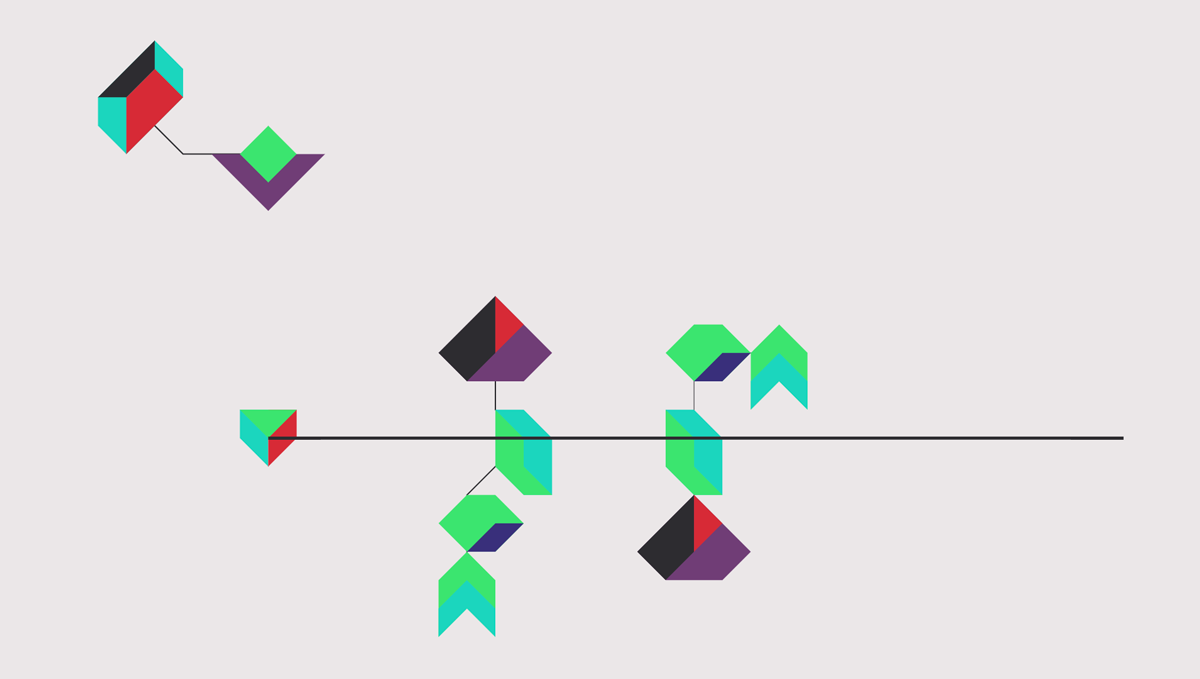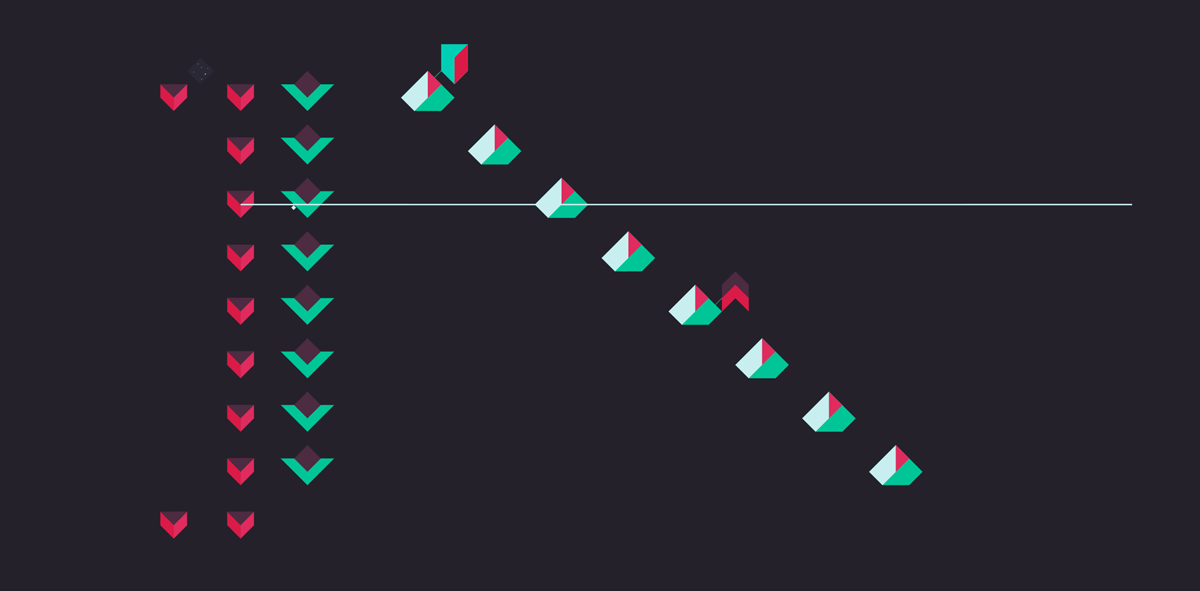Subtractive Syntheziser
A Computer Keyboard is connected to three Tones, each connected to an Envelope & a Filter producing different timbres.
blokdust.com/?c=NyZNc9xcW&t=Subtractive%20Synth
Cello Sampler
A cello sample, which can be played at different pitches with a computer keyboard.
blokdust.com/?c=N1V7mjxqW&t=Cello%20Sampler
Microphone Pitchshifter
A Microphone connected to a Pitchshifter allows you to alter the pitch of your voice.
CAUTION: Wear headphones to avoid feedback & then connect the Power block.
blokdust.com/?c=4yFyBol5W&t=Microphone%20Pitchshift
Rotational Sequencer
A rotating Laser that collides with percussive blocks producing a drum beat.
blokdust.com/?c=VkF2_je5W&t=Rotational%20Sequencer
Switching Parts
Toggle Power blocks are used here to switch between different samples.
blokdust.com/?c=NkoBy2eq-&t=Switching
8 Step Sequencer
Particle emitters and lasers are chained together in a circuit to form an 8 step sequencer.
NOTE: Press the bottom left Laser to start and use the Void block to stop.
blokdust.com/?c=VywaV3g5-&t=8%20Step%20Grid